Prompts are additional information for the AI to generate your scene. Together with products and props, they make up the information that the AI uses to generate an image.
If you are in the editor, you can change prompts at the bottom below the canvas:
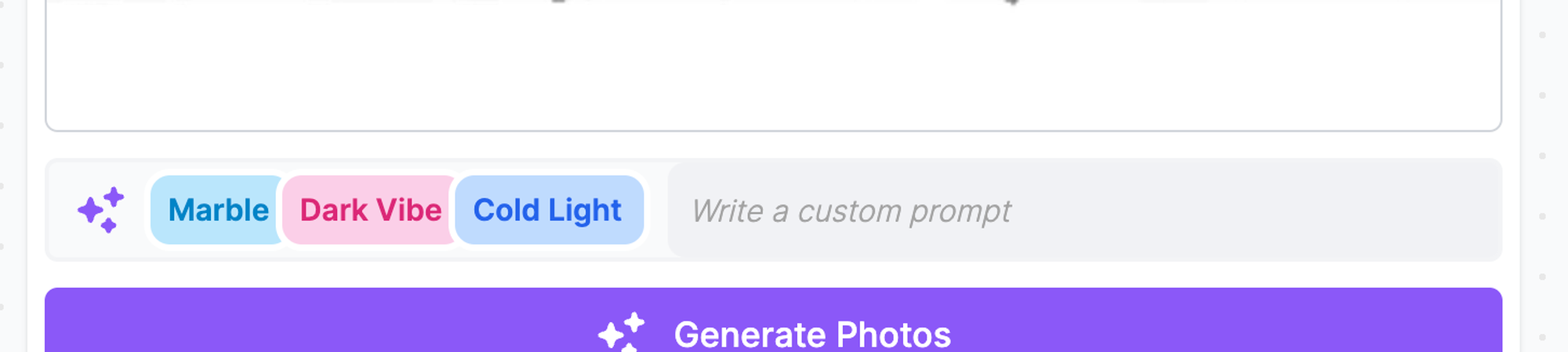
As prompting can be a bit tricky, you can add/remove prompts that the Mokker team already added to the platform by clicking on the stars/+ icon on the left and selecting and deselecting up to 5 prompt presets. You can also add your own prompt. This could be for example “a castle in the background” for a medieval setting.
Make custom prompts as short and concise as possible as the length of all prompts together is limited.
Example of how Lighting can change the mood of an image. This is the same scene, one with a “Sunlight though the windows”, the other with “Dark Vibe” as prompt presets:


